SAMSUNG FRP BYPASS ST-MTK UNIVERSAL V2.0
ST MTK Universal Tool is a free Windows software that offers several features for users to unlock and perform various tasks on MTK (MediaTek) powered Android phones.
It provides a simple and user-friendly interface to perform tasks such as erasing FRP (Factory Reset Protection), removing patterns, passwords, or pin locks, formatting data, performing factory resets, and unlocking Mi Cloud.
It supports devices running on Android versions from Lollipop 5.0 to Android 12.
Here are some of the key features of the ST MTK Universal Tool:
1. Driver Install: You can install drivers for 64-bit and 86-bit architectures.
2. Remove FRP: You can use this feature to erase FRP locks (Factory Reset Protection) on MTK Android devices.
3.Format Data: This feature helps you format the data on your device, which can be helpful in various scenarios.
4. Auth Bypass: It enables you to perform an authentication bypass for MTK devices.
5. Safe Format: This feature allows you to perform a safe format on your device, either for miscellaneous files or partitions.
6. Permanently Unlock: It provides the option to permanently unlock your device.
7. MI Account Bypass: With this feature, you can bypass MI (Xiaomi) account login on MTK devices.
8. Erase FRP (Samsung): It supports erasing FRP locks specifically on Samsung devices.
9.Bootloader Unlock/Relock: You can unlock or relock the bootloader on your MTK device.
These are some of the main features offered by the ST MTK Universal Tool.
Install Requirements- install MTK drivers
- Install UsbDk X64
- Install UsbDK X86
- disable driver signature
Tool: ST-MTK UNIVERSAL
Type: zip
License: Free
size: 113MB updated 2023
compatibility: windows 7/8/10/11
MTK Universal
- FRP Erase (ALL MTK)
- Bootloader Unlocking
- User lock Lock Method (No Data Lose)(Data Lose)
- Frp erase (All MTK CPU)
- Frp Erase (Samsung Mtk)
- Mi Ac Tempo Bypass (All of Xiaomi)
- Nv Erase (All MTK)
- RPMB Read Write
- My Device Tested
- Factory Reset (Format User Data)
- Factory Reset (Para flashing)
- Factory (Misc Flashing)
- Method 1 to unlock Bootloader Bootloaders
- Method 1 to lock the Bootloader
- Bootloader Unlock
- Bootloader Relock
- Mi Account Reset
- Read the RPMB
- Write RPMB
- Device Manager
- Authorization Bypass
- Erase NV
[XIAOMI]
[Mediatek]
- Add Mediatek Remove FRP
- Factory data reset
- Format user data
- unlock bootloader
- relock bootloader
- bypass Auth
[Fastboot]
- Fix and remove FRP stocks
[SAMSUNG]
- Add change SN (Beta)
- works for old models and version
- Add MediaTek
- Remove FRP
- Factory data reset
- Format user data
- unlock bootloader
- relock bootloader
- Add Remove FRP,
- Factory data reset,
- Format user data,
- unlock bootloader,
- relock bootloader,
- bypass AUTH

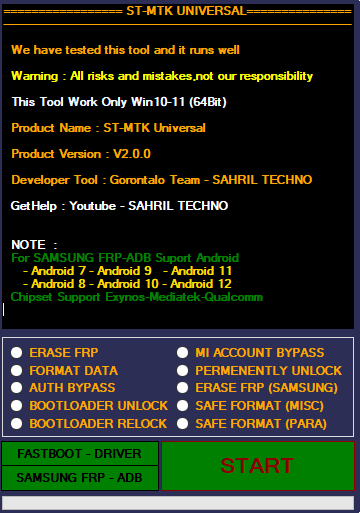

.png)


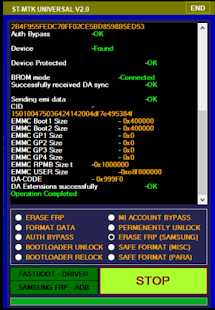
.png)
.png)
0 Comments