G-ST SamUnlock is a popular FRP (Factory Reset Protection) tool developed by Sahril Techno.
The tool provides a one-click option to remove FRP locks on Samsung devices.
The tool provides various modes:
- OPTION : TEST MODE [*#0*#]- emergency mode
- OPTION: MTP MODE
- OPTION: ADB MODE
- OPTION: DRIVER-UTILITY
- OPTION: DOWNLOAD MODE [ODIN MODE]
- OPTION: SAMSUNG'S OLD VERSION
Each option mode offers a range of functions to perform different operations on Samsung devices.
For example, in Test Mode, you can read device info, reboot the device, remove FRP (both old and new security), perform a factory reset, disable Knox, and disable factory mode. In MTP Mode, you can read device info, reboot the device, select and run the browser, perform a factory reset, enable secret codes, and more. ADB Mode allows you to perform functions such as reading full info, removing screen lock, removing FRP, disabling OTA updates, factory reset, removing Samsung account, installing APKs, and deleting bloatware. And so on.
read info.
Device Status... Connected
Reading... OK
Detect mode: MTP
Model: SM-A035F
CSC: XSG
AP version: A035FXXU4CWF3
BL version: A035FXXU4CWF3
CP version: A035FXXU4CWF3
CSC version: A035FOJM4CWF3
IMEI :
SN: R9YT90TQW9L
Lock status: NONE
Phone number:,
Country: AE
MCC: 636,
MNC: 01,
USB mode: AT, MTP
Unique number: H1534583008DC9CEA789
select Test Mode to remove FRP
Dial the code "*#0*#" on your phone in emergency mode.
then go back to the tool.
By clicking on Remove FRP, the tool detects the phone, enables ADB, and removes FRP within a few minutes.
How to use G-ST SamUnlock V6:
- you need to download and extract the tool along with the activator.
- install G-ST SamUnlock V6 first and Run the activator as an administrator
- Once activate using G-ST SamUnlock V6.0 - ACTIVATOR, run G-ST SamUnlock V6 FRP Tool,
- install Samsung USB Driver, and
- connect your Samsung phone to the PC.
- perform any Function or option G-ST SamUnlock V6
Feature of G-ST SamUnlock v6.0
DOWNLOAD LINK: Mega, MediaFire
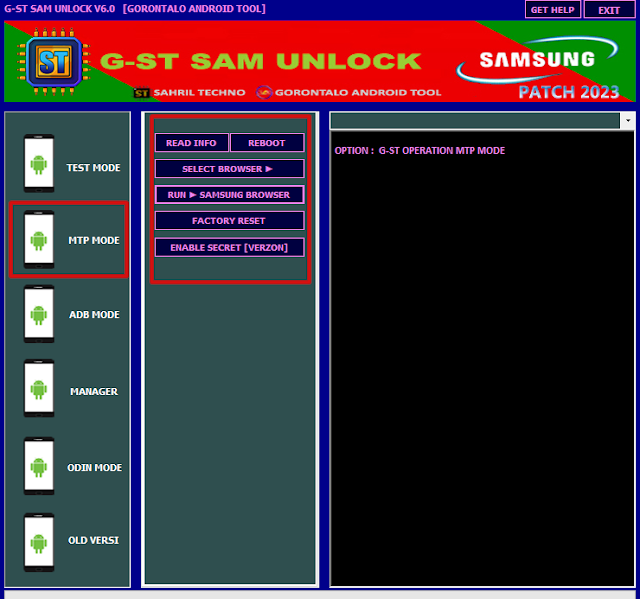.png)
IMPORTANT NOTE:
- Tool Error in the Command
- Close And Run The Tool Again
- Unplug And Reconnect The USB Cable

.png)
.png)
.png)
.png)
.png)
0 Comments